Want to read all those amazing free ebooks available
out there? Sure .The good news is that , you don't HAVE to own a Kindle device to enjoy the Kindle
books! The free Kindle Reading Apps is all that you need!
Download and install the free Kindle Reading Apps from Amazon to all
your devices like your smart phone,tablet and computer . You will be able to
read the same kindle book on any
device.Hmmmm? It means that you can start reading a book on your PC, and
pick up where you left off in your Tablet or Smartphone. Cool, is’nt it!
Now, get going and grab those thousands and thousands of free Kindle ebooks! :)
Download Free Kindle Apps HERE
You will be taken to a page like this...
Choose the
device you want.
For Windows PC
you will be taken to a download page like this.
Now, enjoy as many books you want - either free or bought !Happy reading!
To buy Kindle ebooks from Amazon -
- When you first launch Kindle for PC, it prompts you to log on to your Amazon account.
- Once you do, your books are displayed with beautiful cover images.
- Click on the orange one click button and your book is downloaded to your Device .
That's it! Done.Your book has been downloaded to your Device.Happy reading! :)



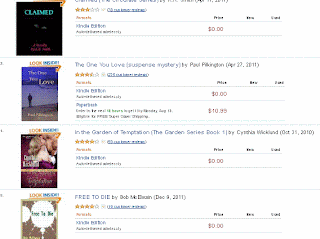










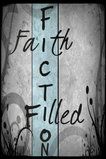


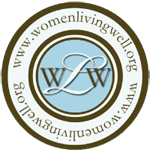








No comments:
Post a Comment